1.open image to photoshop
2.duplicate layer (ctrl + J)
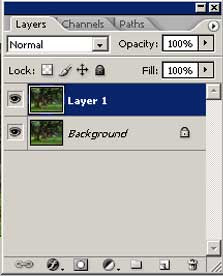
3. change blending mode from normal to color dodge
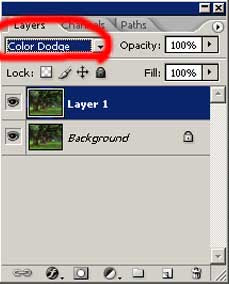
4. go to Hue/Saturation (ctrl + U)
apply these setting
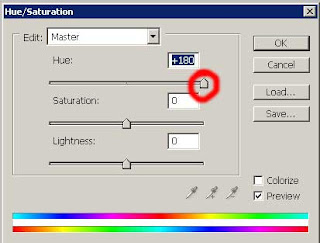
5. duplicate layer (ctrl+J)

result

before save, don't forget to flatten image.
download snow effect action
http://rapidshare.com/files/278630095/snow_effect.atn


16 comments
Click here for commentsI can't believe that this kind of effect can be done simply with those steps you gave.
BalasIt looks so professional and complicated.
every my tutorial in my blog is very simply steps, because before post my tutorial, i do experiment, so the tutorial very easy
BalasIncredible employment here. i truly appreciated what you needed to say. keep going on the grounds that you without a doubt bring another voice to this subject.
BalasGood tutorial.
BalasThanks so much for the kind words :)
BalasYes you can create more beautiful snow effect on the picture. Here a wonderful Photoshop tutorial. http://www.photoshophelps.com/2015/09/14/photoshop-tutorials-make-snowflakes-vector-around-the-picture/
BalasVery useful tutorial it's more useful for beginner .
BalasRemove White Background
It's a great tutorila. I appreciate your tutorial .
BalasRemove White Background
Snow effect creation was more needful to me . So thanks for sharing .
BalasYou guys,
BalasI followed you that, Always you will shared such creative post . Like this so much .
Cool tutorial about snow effect. it will increase my clipping path service knowledge.
BalasWonderful tutorial.
BalasThe post is really great and it is very nice to read and getting information
BalasExcellent tips, it's very helpful to me. Thanks clipping path service
BalasCreating a snow effect can be a fun and creative way to bring your design to life! With the right tools and techniques, you can create a realistic and beautiful environment in your design.
BalasCheck out Jewelry photo retouching services
Show Konversi KodeHide Konversi Kode Show EmoticonHide Emoticon