
cara merubah bola mata langkah pertama :
buat layer baru
kemudian copy layer menjadi 2
kemudian buat selection pada mata:

setelah selesai tahap terakhir adalah mewarnai bola mata dengan menggunakan level ( ctrl + L )
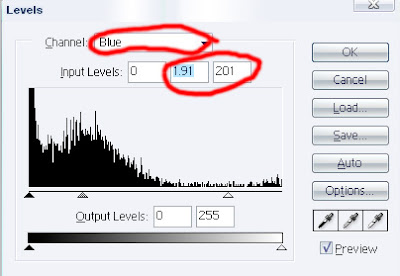
setelah selesai kita ubah dari blending normal ke blending color
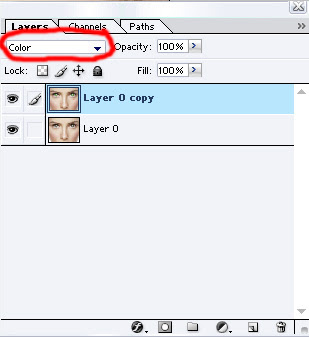

contoh lain :
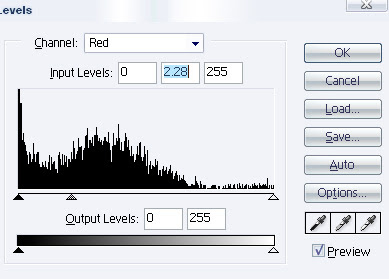
setelah selesai kita ubah dari blending normal ke blending color
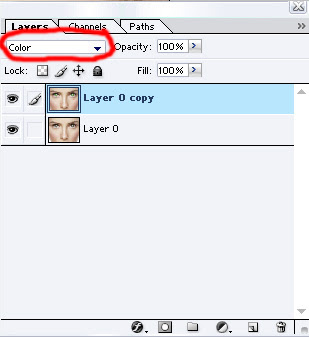
 lainnya:
lainnya:
setelah selesai kita ubah dari blending normal ke blending color
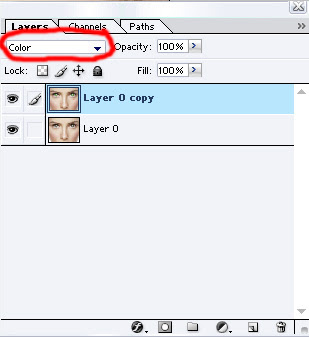
 selamat mencoba
selamat mencoba
16 comments
Click here for commentsduh kang...
Balaskoq tutorialnya gak ringkas...???
malah menyulitkan photoshop pemula...
seharusnya diterangkan juga donk cara buat layernya...
terima kasih, mohon ditanggapi
mungkin anda perlu membaca tulisan di menu tab, disana sudah saya terangkan. sebelum belajar intermediate sebaiknya belajar basic tutorial dulu, silahkan anda baca artikel tentang basic photoshop di menu tab diatas
BalasExcellent post thanks for sharing.
BalasEye Ball Color Changing is a very useful post for all of us .
BalasEye ball color changing tutorial wow awesome .
BalasWhat a nice job . Lot of thanks for sharing .
BalasVery effective tutorial for changing eye color
BalasWhat a nice work and great job. A lot of information share and more than this blog . Clipping Path
BalasThank you for sharing this great collection of tutorials. It will come in handy for photographers of all levels. I’m studying Photoshop right now and there are many unknown items. Will be discovering them through these videos.
BalasReally nice blog. Thanks
Balashttp://clippingpathindie.com/furniture.html
We all have across some or the other body pain at some point in life. Certain body ache can be so severe that it can affect the normal functioning of the person. Therefore to be able to work and function well the person needs to take some kind of medication. The pain medicine that is widely used and accepted by people all across is the use of Soma pill. It is effective in treating a number of body pain caused by different factors. So buy soma pill online to get rid of any kind of body pain to have a pain free and healthy life.
BalasBuy Soma pill online
We are very expert in Photoshop editing. You can have a look on fotomasking.com
BalasIt's a great and so important blog. Thank you very much for it from ecommerce photo editing service provider
BalasWow, pretty cool tips. I really appreciate your post. I definitely visit this blog again
BalasNow it is a easy work to Change the Color of the Eyeballs as you have shown all the details of the process. Thanks for the post!
BalasHow To Set GIF As Wallpaper On Windows 10
Now it is a easy work to Change the Color of the Eyeballs as you have shown all the details of the process. Thanks for the post!
Balashttps://fixguider.com/how-to-set-gif-as-wallpaper-on-windows-10/
Show Konversi KodeHide Konversi Kode Show EmoticonHide Emoticon