
for this time i will post tutorial, about fix green color on photo. add green color with selective color. fix green color on lanscape photo, view this tutorial and fix green color on your lanscape photo, let go..........

STEP 1
open image to adobe photoshop

STEP 2
go to selection color

aplly these setting
colors : green
cyan : 100%
magenta : -100%
yellow : 100%
black : 100%
method :relative
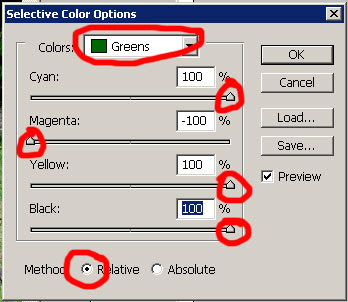
STEP 3
duplicate layer selective color
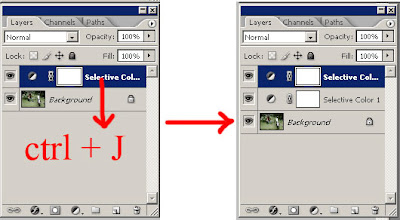
change the blendimg mode for layer from normal to color
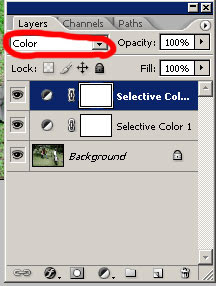
final result:


don't forget flatten image before save the image
5 comments
Click here for commentsRomantic couple and their capturing place is awesome .
BalasRemove White Background
A lot of thanks for sharing such tutorials .
BalasLove these green color and the landscape looks very natural .
BalasI want to thank you for this most helpful tutorial. It really helped me a lot. Thanks
BalasAs i'm photoshop lover i would prefer to work on color change service like this tutorial.
BalasShow Konversi KodeHide Konversi Kode Show EmoticonHide Emoticon