
simple tutorial to get colorfull effect.
step 1
open image to photoshop

step 2
make a new layer
press Shift+ctrl+N
step 3
go to filter--->>Render--->>clouds
step 4
go to gradient
look the image:
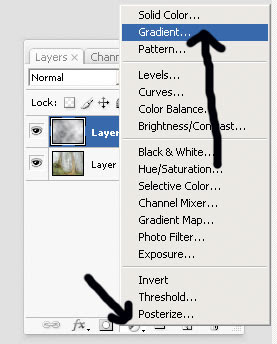 apply the setting
apply the setting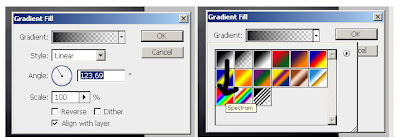
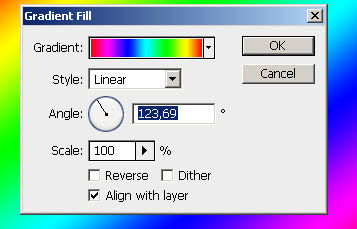
step 5
change blending mode normal to softlight
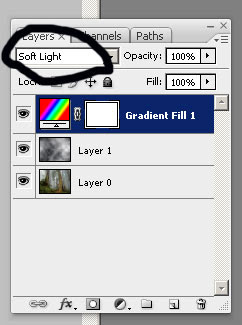
then mergelayer (ctrl+E)
step 6
change blending mode normal to blending mode overlay
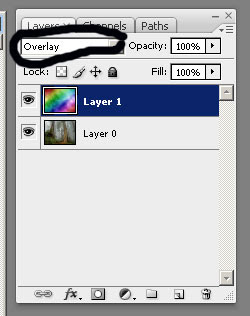
result

before saving, press ctrl+E (merge layer)
10 comments
Click here for commentspertamaxx kah? hehe
Balasiya, warna pelangi emang warna paling suiiip..
palagi pake potoshop, hehe
keep posting friend
:)
teknik yang menarik.. mesti try
BalasWow, great post and It shared my desirous data, what I was searching for help in this. thanks for sharing such useful information.
Balasgood tutorial...:) and please visit Universitas Islam Indonesia
BalasExcellent job to share such a nice sharing.I'm undoubtedly Happy to find this. It's a great blog and nice to come across your blog.
Balaskeren om.... saling berbagi ilmu ya... =)
BalasThe colorful forest looks awesome .
BalasAlways i love such coloring forest and photos .
BalasIt was a nice tutorial. I like the colorful forest
BalasAs i photoshop editor i love to read more about this article.
BalasShow Konversi KodeHide Konversi Kode Show EmoticonHide Emoticon