 step 1
step 1open image to photoshop CS2
 step 2
step 2duplicate layer (ctrl + J)
press ctrl + I (invert)
 step 3
step 3change blending mode normal to blending mode hue

to decraese color on lips: go to filter--->> blur--->> gaussian blur
 step 4
step 4press ctrl + u (hue/saturation
apply the setting
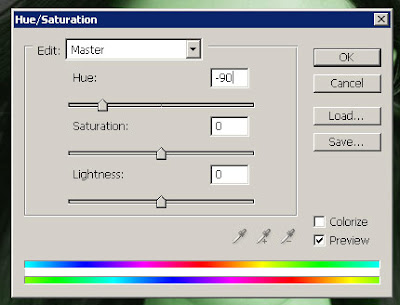
final result:


5 comments
Click here for commentsAwesome tutorial . I was finding such tutorials .
BalasBeautiful tutorial and looks pretty this hulk girl .
BalasYes. That's a nice one. Easy and simple to make a girl hulk.
BalasEffective article that you shared. I really learn more. Thanks Clipping Path Online
BalasAmazing Photoshop tutorial. That will be helpful for me as a basic learner. Thanks for sharing.
BalasShow Konversi KodeHide Konversi Kode Show EmoticonHide Emoticon