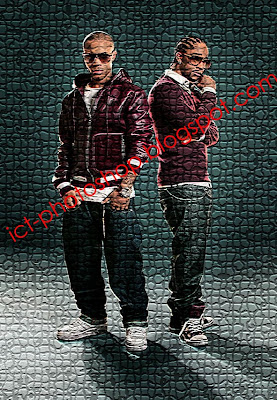
mozaik effect
buka gambar yang ingin di edit di photoshop cs 2
misalnya:

kemudian kita masuk ke filter. klik menu filter --->>Texture--->>Mosaic Tiles
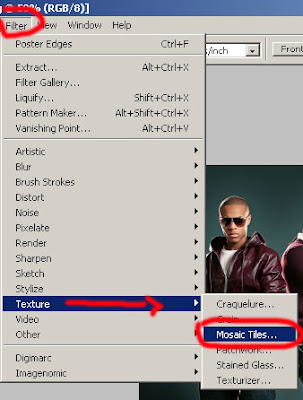
kemudian kita atur
tile size 12
grouth width 3
lighten grout 9
hasilnya:

kreasi lain :
tile size 100
grouth width 15
lighten grout 10
hasilnya:

lainnya:
tile size 100
grouth width 1
lighten grout 0
hasilnya:
 selamat mencoba
selamat mencoba
3 comments
Click here for commentsSpanking post here guys .
BalasThis is a great post. i have more benefited from your website. thanks a lot for your tutorial
BalasWow, pretty cool tips. I really appreciate your post. I definitely visit this blog again
BalasShow Konversi KodeHide Konversi Kode Show EmoticonHide Emoticon