
langkah pertama anda harus download action
kemudian extract file tersebut,karena file tersebut formatnya winrar
kemudian anda load action tersebut ke photoshop
caranya:
masuk ke pallete action

setelah kita load maka akan muncul seperti ini:
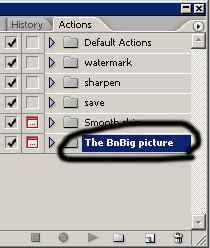
kemudian, buka gambar ke photoshop CS2
misalnya

setelah itu kita tinggal menjalankan action
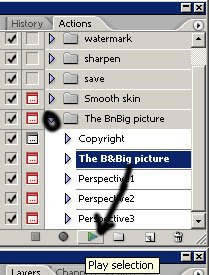
hasilnya:

setelah action selesai berjalan maka tampilan pallete layer menjadi
:
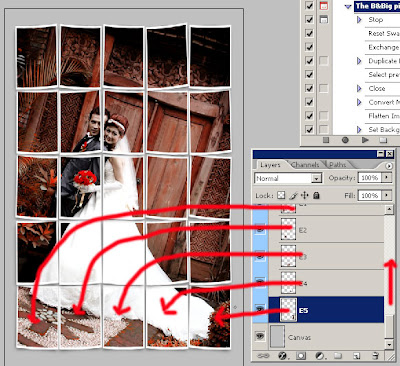
pada setiap layer anda dapat memberi efek sendiri
selamat mencoba
3 comments
Click here for commentsReally this post is amazing guys .
BalasReally it's a impressive post .
BalasNice tutorial again. Thanks for sharing with us
BalasShow Konversi KodeHide Konversi Kode Show EmoticonHide Emoticon