
merubah warna bola mata
buka gambar ke photoshop cs 2
misal:
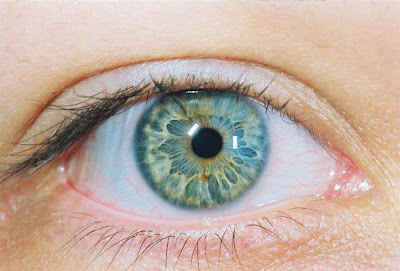
langkah pertama:
duplicate lauer menjadi 2
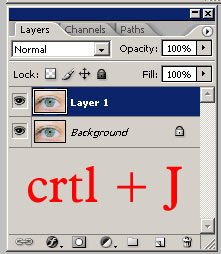
seleksi bagian mata dengan menggunakan pen tool (P)
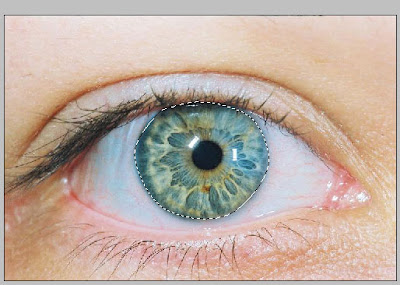
langkah kedua:
tekan ctrl + U (Hue/Saturation)
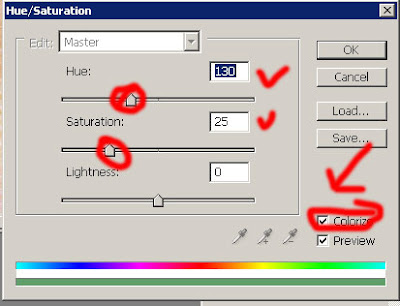
ganti blending mode normal menjadi blending mode color
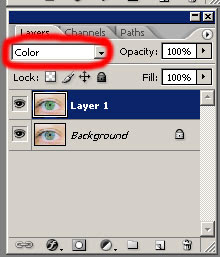
hasilnya:

selamat mencoba

3 comments
Click here for commentsExcellent tutorial you have done here .
BalasAmazing this tutorial . Nice to see .
BalasAnother informative tutorial for us. Thank you.
BalasShow Konversi KodeHide Konversi Kode Show EmoticonHide Emoticon