
I will give you the tutorial on setting the color.
is very useful when you process open.let go start ......
the first step:
open the image to photoshop cs 2
eg:
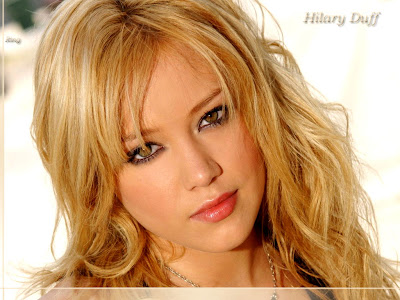
duplicate layer become 2, press ctrl + J
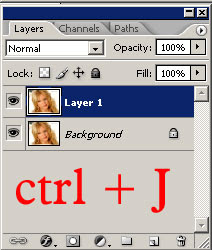
then change blending mode normal menjadi screen dengan opacity 60% (please adjust your own, as needed)
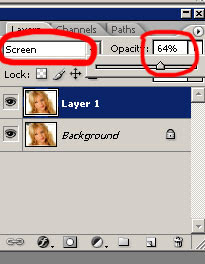
step two:
This is the last step, but here there will be many who will be creative in the make.
the most important here is the hue / saturation

image 1.
press ctrl + H (hue / saturation)
(see the color red)
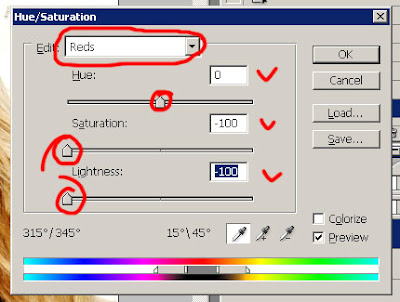
result:

image 2
press ctrl + H (hue / saturation)
(see the color red)
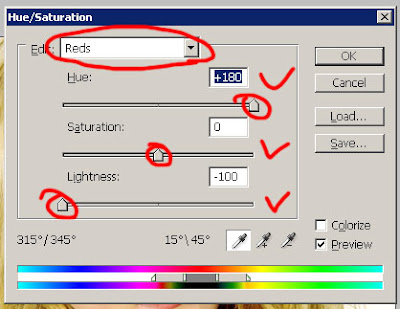
result:

image 3.
press ctrl + H (hue / saturation)
(see the master and the color red)
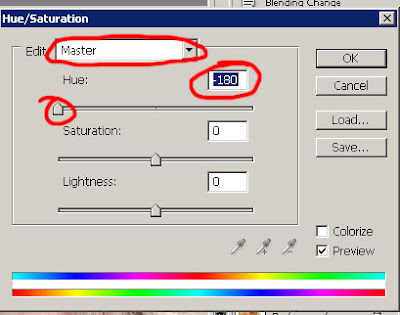
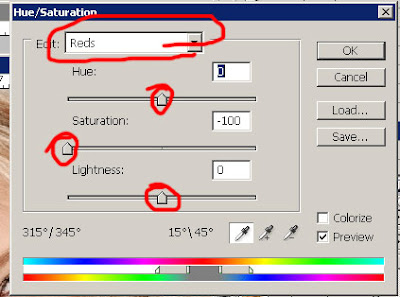
result:

image 4.
press ctrl + H (hue / saturation)
(see the master and the color red)
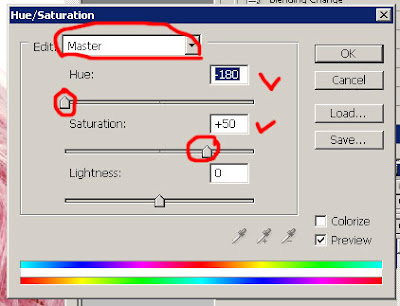
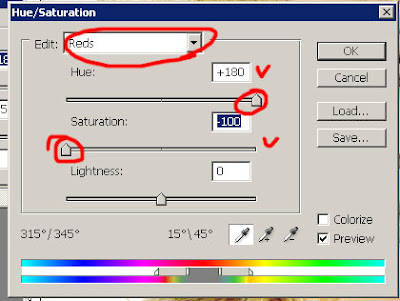 result:
result:
good luck
2 comments
Click here for commentsAwesome guys . A lot of thanks .
BalasBeautiful color making it's a amazing post . I appreciate your post .
BalasShow Konversi KodeHide Konversi Kode Show EmoticonHide Emoticon