
langkah pertama anda harus punya action photo fan
setelah anda dowmload silahkan anda extract file tersebut karena file tersebut dalam format winrar
kemudian anda load action tersebut ke photoshop cs 2
caranya anda harus masuk ke action pallate:
(liat gambar):
 misalnya gambar ini sebagai contoh:
misalnya gambar ini sebagai contoh:
kemudian setelah kita load ke photoshop cs 2 kita tingal klik play untuk menjalankan action
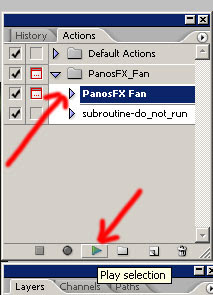 hasilnya:
hasilnya:
tidak hanya sampai disini, masih ada kreasi lain:
contohnya: efeect hitam putih pada salah satu layer:
liat gambar:
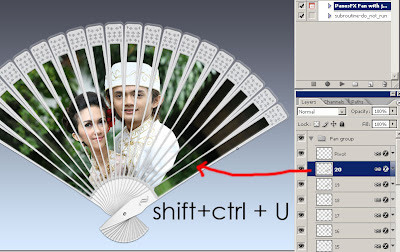
hasilnya: effect hitam putih hanya pada layer tersebut

kreasi lain:

selamat mencoba!!!!!!!!
5 comments
Click here for commentsCS3 kok ga bisa ya?
Balascoba pke CS 2
BalasThanks for sharing this photo fan .
BalasGreat thanks for sharing here guy . Inspired to see this ..
BalasAlways your blog gives us some helpful info. Thanks for the post
BalasShow Konversi KodeHide Konversi Kode Show EmoticonHide Emoticon