border shear
 the first step you must download action then extract the file, because the file format in winrar
the first step you must download action then extract the file, because the file format in winrar then
load action in to photoshop
how:

go to
pallete action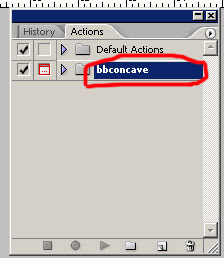
then, open image
photoshop CS2example
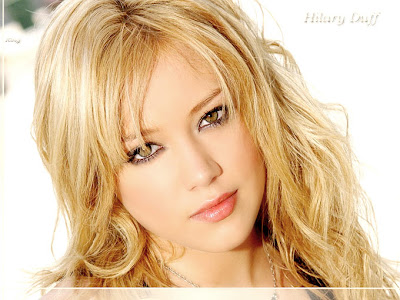
then p
lay action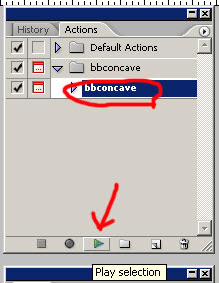
result:
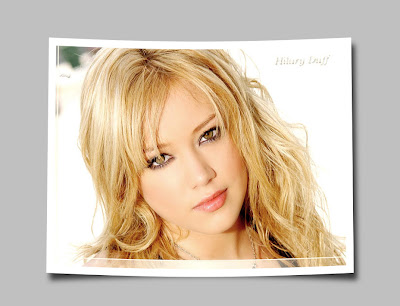
other:
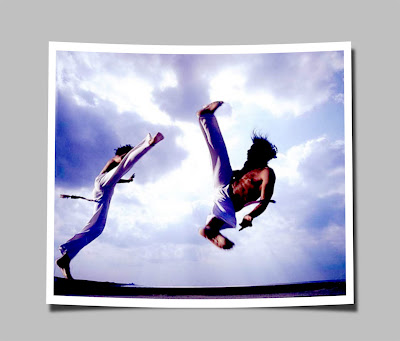


selamat mencoba



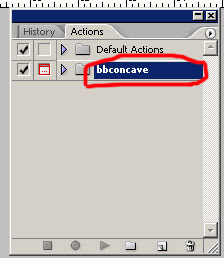
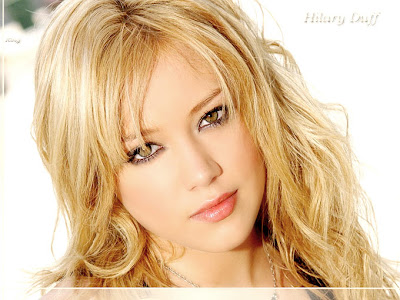
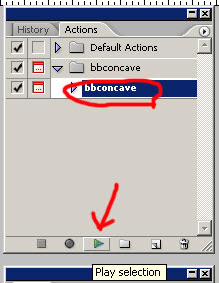
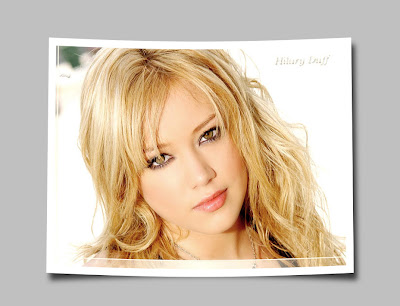 other:
other: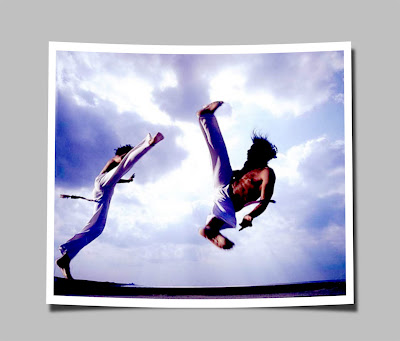


3 comments
Click here for commentsAlways you have done very complex post .
BalasThanks for this border sharing post .
BalasAppreciate your sharing. Thanks
BalasShow Konversi KodeHide Konversi Kode Show EmoticonHide Emoticon