 step 1:
step 1:open image to photoshop CS2
 step :
step :2
press shift+ctrl+U (desaturate)
press ctrl+ B (color balance)
apply this setting
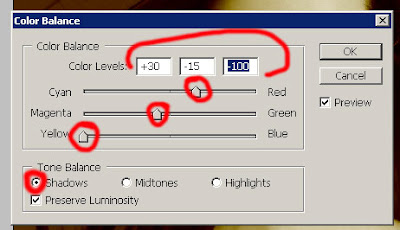
result:
 step 3:
step 3:tekan shift+ctrl+N (new layer)
fill background with white
masuk ke filter--->>texture--->>grain
 langkah ke empat:
langkah ke empat:change blending mode normal to blending mode softlight
final result




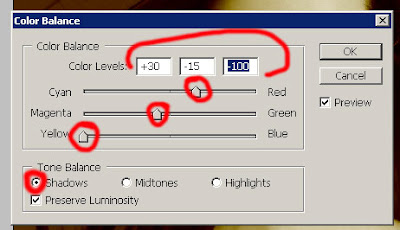 result:
result:


4 comments
Click here for commentsStep by step tutorial is more easy to me for understand .
BalasSurprising to see these guy .
BalasIt was a fantastic tutorial. Thanks
BalasGreat Thanks for sharing this information. I am so happy to read these articles
BalasShow Konversi KodeHide Konversi Kode Show EmoticonHide Emoticon